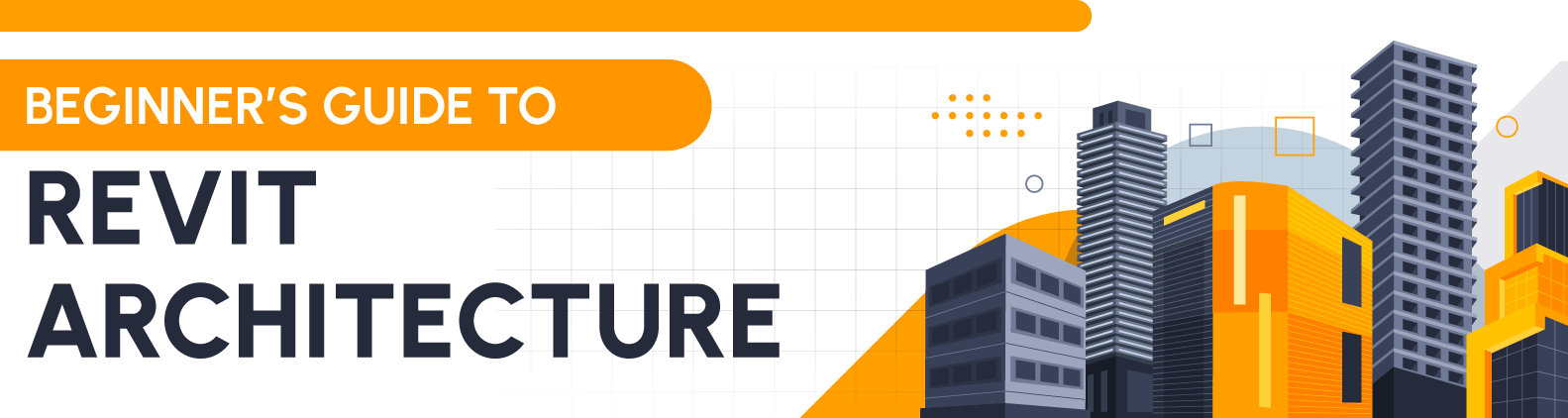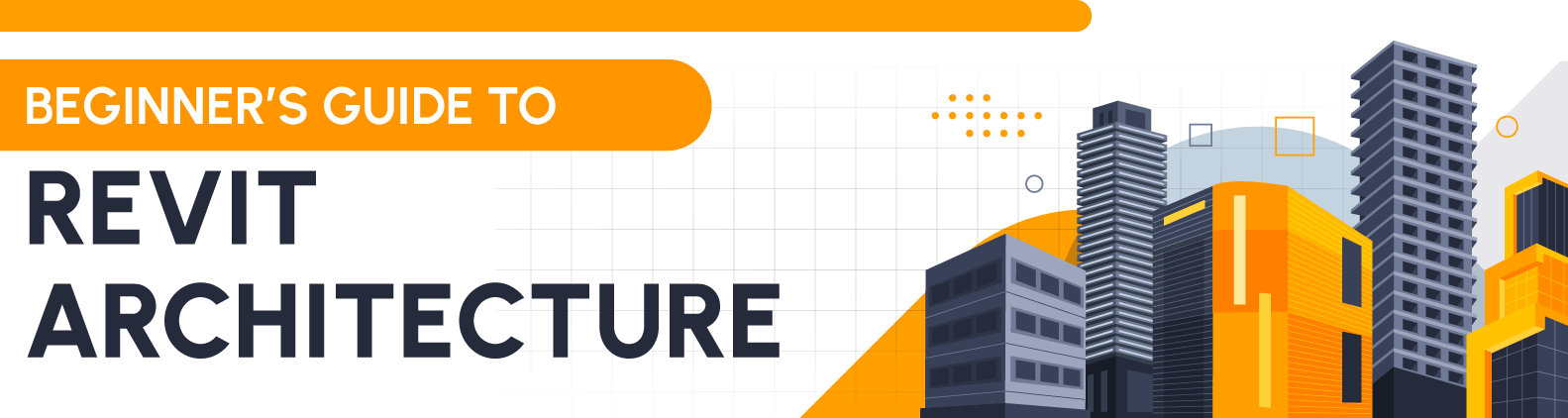In the dynamic world of architecture and construction, staying ahead of the curve is essential. As technology continues to evolve, so do the tools that architects and designers use to bring their visions to life. Among these tools, Autodesk's Revit Architecture stands out as a game-changer. In this, we will delve into the world of Revit Architecture, exploring its features, benefits, and why it has become an indispensable asset in the field. Revit Architecture is a Building Information Modeling (BIM) software developed by Autodesk. It has revolutionized the way architects and designers create, collaborate, and manage building projects. Unlike traditional CAD (Computer-Aided Design) software, Revit Architecture allows professionals to design buildings in 3D and annotate those models with 2D drafting elements and access building information from the model's database.
What is Revit Architecture?
Revit Architecture is an advanced Building Information Modeling (BIM) software developed by Autodesk. BIM is a technology that has revolutionized the way architects, engineers, and construction professionals design, plan, and manage building projects. Revit Architecture, specifically tailored for architectural design and documentation, is one of the most widely used BIM applications worldwide. In the dynamic world of architecture and construction, staying ahead of the curve is vital for success. One revolutionary tool that has transformed the industry is Revit Architecture. This article will delve into the depths of Revit Architecture, explaining its significance, features, and benefits in a way that's both informative and SEO-friendly.
Importance of Revit Architecture
- Enhanced Collaboration: Revit Architecture fosters seamless collaboration among architects, engineers, and construction professionals. Its centralized platform allows real-time shar
ing of project data, reducing errors and ensuring everyone is on the same page.
Parametric Modeling: Revit's parametric modeling capabilities empower architects to create intelligent, data-rich 3D models. This not only aids in visualizing designs but also makes it easier to make changes and updates throughout the project lifecycle.
Efficient Design Development: By providing a holistic view of the building design, Revit streamlines the design development process. It allows architects to assess the impact of design changes on various aspects, such as aesthetics, functionality, and cost.
BIM Integration: Revit is a Building Information Modeling (BIM) software, which means it facilitates the creation of a digital representation of a building's physical and functional characteristics. This is crucial for design validation, clash detection, and construction planning.
Accurate Documentation: Revit automates the generation of construction documentation, including floor plans, sections, elevations, and schedules. This reduces manual drafting errors and ensures that drawings are always up to date.
Energy Efficiency: Architects can use Revit to simulate the building's energy performance. This helps in designing more sustainable and energy-efficient structures, aligning with modern environmental standards.
Cost Estimation: Revit offers tools for cost estimation and quantity takeoff, aiding architects in controlling project budgets and making informed decisions during the design phase.
Visualization: With its 3D visualization capabilities, Revit allows architects to create realistic renderings and walkthroughs. This helps clients and stakeholders better understand the design concept and make more informed decisions.
Regulatory Compliance: Revit's built-in tools can help architects ensure that their designs comply with local building codes and regulations, reducing the risk of costly revisions and delays during construction.
Project Coordination: Architects can use Revit to coordinate various disciplines, such as architecture, structure, and MEP (Mechanical, Electrical, Plumbing), to avoid clashes and conflicts early in the design process.
Client Communication: Revit's visualizations and 3D models make it easier for architects to communicate their design ideas to clients, resulting in more effective client meetings and a higher likelihood of project approval.
Time Efficiency: Revit's parametric and automated features save architects time in creating and revising designs, allowing them to focus on the creative aspects of their work and meet project deadlines more efficiently.
Future-Proofing: As the construction industry increasingly adopts BIM practices, proficiency in Revit Architecture becomes an asset for architects, enhancing their career prospects and competitiveness.
Beginner's Guide to Revit Architecture
1. Understanding Revit Architecture:
- Revit Architecture is a Building Information Modeling (BIM) software developed by Autodesk, designed specifically for architects and building professionals.
- BIM is a process that involves creating digital representations of a building's physical and functional characteristics, providing a holistic view of the project.
2. Getting Started:
- To begin your journey with Revit Architecture, you'll need to install the software on your computer.
- Autodesk offers free educational licenses for students and educators, making it accessible to beginners.
3. The User Interface:
- Familiarize yourself with the Revit interface, which includes a Ribbon, Quick Access Toolbar, Project Browser, Properties Palette, and several other essential components.
- The Ribbon contains various tabs, each offering tools and commands for specific tasks, such as modeling, drafting, and rendering.
4. Creating Projects:
- Start your architectural project by creating a new project file.
- Revit allows you to choose from various templates, such as architectural, structural, or mechanical disciplines, depending on your project's focus.
5. Working with Elements:
- Revit uses parametric elements like walls, floors, doors, and windows to create a 3D model of your building.
- You can modify and customize these elements to suit your design requirements.
6. Building Information Model (BIM):
- BIM in Revit is about creating a database of information tied to every element in your project.
- This information includes materials, dimensions, costs, and more, enabling accurate project management and documentation.
7. Views and Sheets:
- Revit offers various views, such as floor plans, elevations, and sections, which you can use to represent different aspects of your project.
- Create sheets to compile these views for presentations and documentation.
8. Collaboration and Coordination:
- Collaborate with team members by working on the same central model, making real-time updates.
- Use features like Worksharing to manage multiple contributors efficiently.
9. Rendering and Visualization:
- Revit provides tools for rendering realistic images and walkthroughs of your architectural designs.
- Enhance your presentations by adding materials, lighting, and textures to your model.
10. Learning Resources:
- To become proficient in Revit Architecture, explore various learning resources such as online tutorials, books, and courses.
- APTRON offers comprehensive training programs to help you master this software.
Applications of Revit Architecture
- Architectural Design and Modeling: Revit Architecture is widely used for creating accurate and detailed 3D models of buildings. It enables architects to design and visualize structures in a virtual environment, making it easier to explore various design options.
- Building Information Modeling (BIM): BIM is a central theme of Revit Architecture. It allows professionals to create a comprehensive database of building information, including geometry, spatial relationships, and materials. This information can be utilized for efficient design, construction, and management of projects.
- Collaboration and Coordination: Revit Architecture fosters collaboration among architects, engineers, and other stakeholders. Multiple team members can work on the same project simultaneously, enhancing coordination and reducing errors.
- Parametric Design: The software supports parametric design, which means you can create intelligent design elements that respond to changes in other parts of the project. This dynamic modeling approach saves time and ensures design consistency.
- Visualization and Rendering: Revit Architecture offers powerful visualization tools. You can produce realistic 3D renderings and animations to present your design concepts to clients, helping them better understand the project.
- Energy Analysis: Architects can use Revit Architecture for energy analysis. It helps in assessing the energy efficiency of a building design, making it possible to optimize for sustainability and reduce long-term operating costs.
- Construction Documentation: Revit Architecture streamlines the generation of construction documentation. It automates the creation of floor plans, sections, elevations, and schedules, ensuring accuracy and consistency.
- Cost Estimation: The software provides tools for estimating project costs based on the model. This aids in budgeting and cost control throughout the project lifecycle.
- Facility Management: Beyond design and construction, Revit Architecture supports facility management. It allows for the integration of building data with maintenance and operations, making it easier to manage and maintain buildings efficiently.
- Customization and Add-Ins: Revit Architecture is highly customizable. Users can create their families, templates, and add-ins, tailoring the software to specific project needs.
- Structural Analysis Integration: It seamlessly integrates with structural analysis software, facilitating the coordination between architectural and structural design aspects.
- Urban Planning: For urban planners and city developers, Revit Architecture is valuable for creating comprehensive models of urban environments, aiding in zoning, infrastructure planning, and visualizing future cityscapes.
Key Features of Revit Architecture
- BIM-Based Modeling: Revit Architecture is a Building Information Modeling (BIM) software, which means it allows architects and designers to create 3D models of buildings with real-world characteristics, facilitating better collaboration and data sharing.
- Parametric Design: The software enables parametric design, where you can create and manipulate elements with defined parameters. This feature allows for quick design iterations and easy adaptation to changes.
- Integrated Design Environment: Revit Architecture offers an integrated design environment that combines architectural design, structural engineering, and MEP (Mechanical, Electrical, and Plumbing) systems. This streamlines the design and coordination process.
- Family Editor: Users can create custom families or components using the Family Editor. This feature is beneficial when dealing with unique or specialized building elements.
- Dynamic Scheduling: Revit allows for the creation of schedules that automatically update when changes are made to the model. This helps in tracking project progress and quantities of materials.
- Collaboration and Coordination: Revit supports collaboration through its cloud-based platform, making it easier for multiple team members to work on the same project simultaneously. It also has clash detection tools to identify and resolve conflicts in designs.
- Visualization: The software provides advanced visualization capabilities, including photorealistic rendering, to help stakeholders and clients better understand the design and make informed decisions.
- Energy Analysis: Revit Architecture incorporates energy analysis tools, allowing architects to evaluate the energy performance of the building early in the design phase and make sustainable design choices.
- Documentation: It simplifies the process of creating construction documentation by generating 2D drawings and 3D views from the 3D model, ensuring accuracy and consistency.
- Material Libraries: Revit includes a library of building materials and finishes, making it easier to represent real-world materials in your design and produce more realistic renderings.
- Add-ons and Extensions: The software supports various add-ons and extensions, which can enhance its functionality for specific tasks or industries, such as structural engineering or interior design.
- Revit Server: For larger projects or organizations, Revit Server can be used to facilitate collaboration and data sharing across multiple offices or locations.
Why to Choose APTRON for Revit Architecture?
- Expert Trainers: APTRON boasts a team of experienced and certified trainers who are well-versed in Revit Architecture. They bring real-world expertise to the classroom, ensuring you learn from the best.
- Comprehensive Curriculum: Our training program covers every aspect of Revit Architecture, from the basics to advanced techniques. You'll gain a deep understanding of the software, empowering you to excel in your professional endeavors.
- Hands-On Learning: We believe in learning by doing. APTRON provides hands-on training with access to the latest Revit Architecture tools and software, allowing you to practice what you learn in a practical setting.
- Customized Training: We understand that every learner is unique. APTRON offers tailored training programs to meet individual learning goals and schedules. Whether you're a beginner or an advanced user, we've got you covered.
- Flexible Learning Options: Our training programs are designed to accommodate various learning preferences. Choose from classroom-based, online, or on-site training to suit your convenience.
- Industry-Relevant Projects: Gain valuable experience by working on real-world projects. APTRON's training includes industry-relevant projects that help you build a strong portfolio for future career opportunities.
- Placement Assistance: We go the extra mile to support your career goals. APTRON offers placement assistance to help you secure lucrative job opportunities in the field of Revit Architecture.
- Certification: Upon completing our training, you'll receive a globally recognized certification in Revit Architecture, validating your skills and boosting your career prospects.
- Latest Updates: Revit Architecture is constantly evolving, and so is our training. APTRON ensures that you stay up-to-date with the latest features and trends in the software.
- Affordable Pricing: Quality education doesn't have to break the bank. APTRON offers competitive pricing for its Revit Architecture training programs, making it accessible to a wide range of learners.
Conclusion
APTRON for Revit Architecture is a decision that can significantly impact your career and professional growth in the world of architectural design and construction. With a proven track record of excellence and a commitment to providing top-notch training and support, APTRON stands out as a premier choice for those looking to master Revit Architecture. APTRON's comprehensive training programs, experienced instructors, and state-of-the-art facilities ensure that you receive the best education and hands-on experience in Revit Architecture.
You can contact us, If you want to opt for Revit Architecture Training!