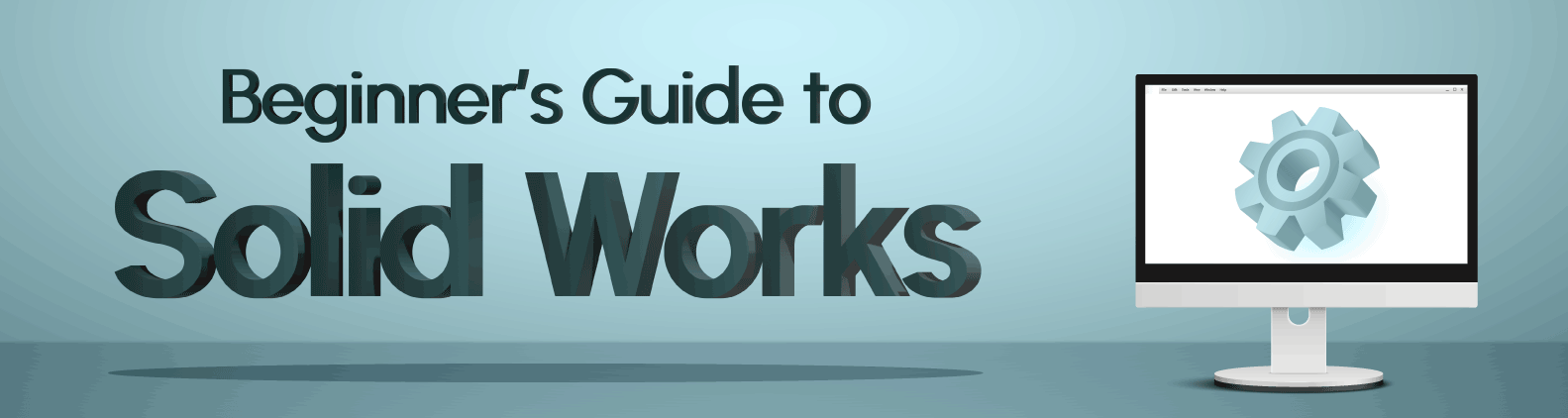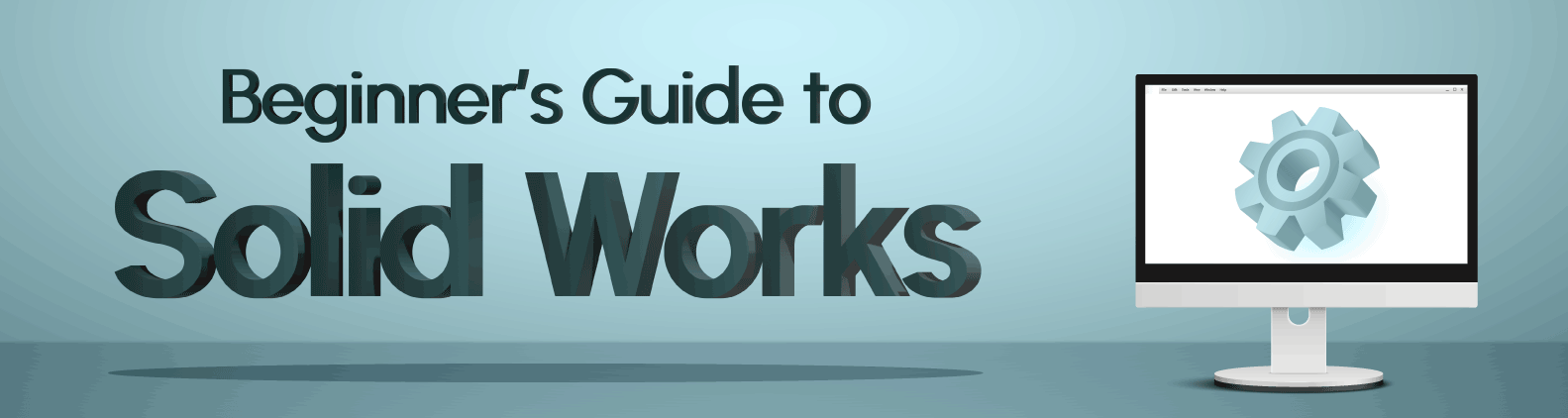In the ever-evolving landscape of design and engineering, SolidWorks stands as a titan, revolutionizing the way products are conceptualized, designed, and brought to life. With its powerful suite of tools and user-friendly interface, SolidWorks empowers engineers and designers to transform their visions into reality, bridging the gap between imagination and tangibility. This article delves into the world of SolidWorks, exploring its features, benefits, and impact on modern design and engineering processes. SolidWorks, developed by Dassault Systèmes, is a parametric solid modeling computer-aided design (CAD) software. It offers an array of tools tailored to the needs of various industries, ranging from mechanical engineering to architecture. Its robust functionality facilitates the creation of 3D models, assemblies, and drawings with unmatched precision.
What is Solidworks?
SolidWorks is more than just software; it's a gateway to transforming concepts into reality. Developed by Dassault Systèmes, a trailblazing leader in 3D design and simulation, SolidWorks has gained fame as a robust CAD platform tailored to engineers, architects, and designers across a spectrum of industries. Renowned for its user-friendly interface and comprehensive toolset, SolidWorks is designed to streamline the design process, enhance collaboration, and ultimately bring innovative ideas to fruition. At the heart of SolidWorks lies a suite of features that empower professionals to transcend conventional design boundaries. From its intuitive sketching and modeling tools to its intricate simulation and analysis capabilities, SolidWorks serves as an all-encompassing ecosystem that nurtures creativity and technical precision.
Importance of Solidworks
- Precision in Design: SolidWorks offers an unparalleled platform for creating intricate 2D and 3D designs with utmost p
recision. Its advanced modeling tools enable engineers and designers to accurately visualize and simulate their ideas, resulting in products that meet the highest standards of quality and performance.
Enhanced Productivity: With its intuitive drag-and-drop functionality and real-time collaboration features, SolidWorks significantly boosts productivity. Multiple team members can work seamlessly on a project, speeding up the design process and reducing the time-to-market for products.
Realistic Simulation: One of SolidWorks' standout features is its ability to simulate real-world conditions. Engineers can subject their designs to various simulations, such as stress, fluid flow, and thermal analysis, ensuring that products are robust and reliable even before the physical prototype is created.
Cost-Efficiency: By allowing designers to identify and rectify potential design flaws early in the process, SolidWorks helps in minimizing costly errors during manufacturing. This leads to substantial cost savings by reducing the need for repeated prototypes and design iterations.
Innovation and Iteration: SolidWorks encourages innovation by providing a platform to explore multiple design iterations quickly. Designers can experiment with different concepts, evaluate their viability, and refine them iteratively, ultimately leading to groundbreaking products.
Seamless Integration with Manufacturing: SolidWorks' designs seamlessly transition from virtual prototypes to physical products, as it supports direct integration with various manufacturing processes. This integration ensures a smooth handover of designs to production teams, reducing the chances of misinterpretation and errors.
Wide Industry Adoption: SolidWorks is widely adopted across industries such as aerospace, automotive, consumer goods, and electronics. Its versatility and adaptability make it a preferred choice for both small businesses and large enterprises, creating a vast community of users who share knowledge and best practices.
Training and Support: A robust ecosystem of tutorials, online resources, and user communities makes learning SolidWorks accessible and efficient. This support network allows beginners to become proficient users quickly and helps experienced designers stay updated with the latest features and techniques.
Design Visualization: SolidWorks' visualization tools aid in creating photorealistic renderings and animations, which are instrumental in conveying design concepts to stakeholders, investors, and clients. This capability enhances communication and helps secure buy-in for projects.
Beginner's Guide for Solidworks
Understanding SolidWorks:
- Overview of SolidWorks and its applications in engineering, architecture, product design, and more.
- Explanation of the user-friendly interface, menus, and toolbars.
Installation and Setup:
- Step-by-step guide on how to download, install, and activate SolidWorks.
- System requirements to ensure smooth performance.
Sketching Basics:
- Introduction to sketches as the building blocks of 3D models.
- Learning the sketching tools: lines, circles, arcs, rectangles, and more.
- Applying constraints and dimensions for accurate sketches.
Creating 3D Models:
- Converting 2D sketches into 3D objects using extrusion, lofting, and revolve features.
- Exploring reference planes and coordinate systems to aid in model creation.
Parametric Design:
- Understanding the concept of parametric modeling and its benefits.
- Learning to modify dimensions and features while maintaining design intent.
Assembly Design:
- Introduction to assembling multiple parts into one cohesive design.
- Exploring mates and constraints to define part relationships and movement.
Creating Exploded Views:
- Generating exploded views to visualize the disassembly of components.
- Adding annotations and labels to enhance understanding.
Drafting and Detailing:
- Generating 2D drawings from 3D models.
- Adding dimensions, annotations, and tolerances to create comprehensive engineering drawings.
Rendering and Visualization:
- Exploring rendering tools to create realistic images of your designs.
- Applying materials, textures, and lighting effects for enhanced visualization.
Simulation and Analysis:
- Overview of simulation tools for testing the structural and motion characteristics of designs.
- Basic analysis setup and result interpretation.
Tips for Efficiency:
- Keyboard shortcuts and time-saving techniques for a smoother workflow.
- Utilizing design libraries and templates to speed up design processes.
Online Resources:
- Exploring SolidWorks' official website, forums, and tutorials for additional learning.
- Engaging with the SolidWorks community for troubleshooting and advice.
Continuing Education:
- Considerations for advanced SolidWorks courses to deepen your expertise.
- Exploring certifications to enhance your professional credibility.
Troubleshooting Common Issues:
- Addressing common errors and challenges faced by beginners.
- Tips for optimizing performance and solving technical glitches.
Practice Projects:
- Suggested beginner-level projects to apply your SolidWorks knowledge.
- Gaining hands-on experience by designing simple objects, assemblies, and drawings.
Applications of Solidworks
- Mechanical Engineering: SolidWorks is a cornerstone in mechanical engineering, facilitating the creation of detailed 3D models of mechanical components and assemblies. Engineers utilize its parametric modeling capabilities to iterate designs, simulate motion, and conduct stress analysis, ensuring optimal product performance.
- Product Design and Innovation: From concept to reality, SolidWorks empowers designers to visualize ideas, refine concepts, and turn imagination into tangible products. Its expansive library of pre-built components expedites the design process, leading to faster innovation cycles.
- Aerospace and Defense: In this high-stakes industry, SolidWorks plays a pivotal role by aiding in the development of aircraft, spacecraft, and defense systems. It enables engineers to simulate airflow, evaluate structural integrity, and optimize designs for weight reduction, safety, and aerodynamics.
- Automotive Engineering: SolidWorks contributes significantly to the automotive sector by facilitating the design of vehicle components, chassis, and intricate systems. Designers use its simulation tools to assess crashworthiness, vehicle dynamics, and thermal performance.
- Medical Device Manufacturing: Precision and accuracy are paramount in medical device manufacturing. SolidWorks assists in creating intricate models of medical devices, implants, and equipment. It enables engineers to verify ergonomic designs, simulate fluid dynamics, and ensure compliance with industry regulations.
- Consumer Electronics: From smartphones to home appliances, SolidWorks underpins the development of consumer electronics. Its virtual testing capabilities help identify potential flaws, optimize electronics packaging, and enhance the user experience.
- Architecture and Construction: Architects employ SolidWorks to translate architectural blueprints into detailed 3D models, facilitating visualization and communication with clients. The software aids in creating accurate representations of building structures and assessing load distribution.
- Industrial Equipment: Manufacturing machinery and industrial equipment design benefit from SolidWorks' capabilities in creating detailed assembly models, simulating movement, and validating designs for efficiency and safety.
- Furniture Design: SolidWorks extends its reach to furniture designers, enabling them to create intricate and innovative pieces. Designers can experiment with different materials, textures, and dimensions while visualizing the final product in a virtual environment.
- Educational Use: SolidWorks serves as an essential educational tool in engineering and design institutions worldwide. Students gain hands-on experience in creating realistic models, understanding design principles, and mastering CAD techniques that prepare them for real-world applications.
Future Prospect of Solidworks
SolidWorks has consistently demonstrated its prowess in streamlining design processes, enhancing collaboration, and driving efficiency. As we gaze into the horizon, the future prospects of SolidWorks appear incredibly promising, holding the potential to redefine industries and unlock new dimensions of creativity. One of the key factors that augur well for the future of SolidWorks is its adaptability across diverse sectors. From aerospace to automotive, medical to consumer electronics, the software's versatility empowers professionals across a multitude of industries to craft intricate designs, simulate real-world scenarios, and iterate rapidly. This adaptability not only signifies SolidWorks' enduring relevance but also ensures a growing demand for skilled SolidWorks professionals who can harness its capabilities to drive innovation. Collaboration, a cornerstone of modern design, is another facet that SolidWorks continues to amplify. With its cloud-based platforms and collaborative tools, the software enables geographically dispersed teams to seamlessly collaborate on projects in real time.
Key Features of Solidworks
- Parametric Modeling: At the heart of SolidWorks lies its parametric modeling feature. This allows users to create intricate 3D models by defining relationships between various components. Modifications to one aspect of the design automatically propagate throughout the entire model, ensuring a streamlined and coherent development process.
- Assembly Design: SoldWorks simplifies the complex task of creating assemblies by enabling users to visualize and simulate how different components fit together. This feature aids in detecting interferences, testing mechanisms, and optimizing designs for functionality.
- Powerful Simulation: Design validation becomes a breeze with SOLIDWORKS Simulation. Engineers can subject their models to a range of real-world conditions, such as stress, thermal effects, and fluid dynamics, to assess performance and durability, thus minimizing the need for costly physical prototypes.
- Intuitive User Interface: SoldWorks boasts an intuitive and user-friendly interface that facilitates seamless navigation and swift adoption. This enables both novices and experienced designers to quickly harness the software's capabilities.
- Sheet Metal Design: For industries dealing with sheet metal components, SoldWorks offers specialized tools for creating intricate sheet metal designs. Users can accurately model bends, flanges, and other sheet metal features, ensuring accurate manufacturing outcomes.
- Extensive Library of Materials and Components: Designers can choose from a comprehensive library of materials, finishes, and components to accurately represent real-world properties and appearances in their models.
Why to choose APTRON for Solidworks?
- Expert Faculty: APTRON boasts a team of seasoned Solidworks professionals as trainers. Their vast industry experience enriches the learning process, offering real-world insights that go beyond theoretical knowledge.
- Structured Curriculum: The training curriculum at APTRON is meticulously designed to cover every aspect of Solidworks comprehensively. From beginner to advanced levels, each module is crafted to ensure a holistic understanding of the software.
- Hands-on Approach: APTRON understands that practical exposure is paramount when learning Solidworks. Through hands-on exercises and projects, students gain practical skills in designing, simulating, and analyzing 3D models.
- State-of-the-art Labs: Learning Solidworks requires access to cutting-edge infrastructure. APTRON's labs are equipped with the latest hardware and software, providing students with an optimal environment to practice and experiment.
- Customized Courses: Recognizing that different learners have different needs, APTRON offers customized Solidworks courses. Whether you're an engineering student or a professional seeking advanced skills, there's a tailored course to match your requirements.
- Industry Relevance: The training at APTRON is aligned with industry trends and demands. Learning Solidworks here ensures you're up-to-date with the latest tools and techniques used in real-world design and engineering projects.
- Project-based Learning: APTRON emphasizes project-based learning, enabling students to apply their skills to real projects. This not only builds confidence but also helps in creating a portfolio that showcases your expertise to potential employers.
- Placement Assistance: One of the standout features of APTRON is its commitment to student success. The placement assistance program connects learners with job opportunities in top companies, giving them a head start in their careers.
- Flexible Learning Modes: APTRON recognizes the diverse learning preferences of individuals. Whether you prefer in-person classes or online learning, there are flexible options to cater to your convenience.
Conclusion
APTRON presents a compelling choice for anyone seeking top-notch Solidworks training. With its experienced faculty, hands-on approach, industry relevance, and personalized learning options, APTRON ensures that students not only gain theoretical knowledge but also practical skills that are directly applicable in real-world scenarios. The emphasis on project-based learning, placement assistance, and affordable fees further enhances the value of choosing APTRON for Solidworks training.
You can contact us, If you want to opt for Solidworks course!