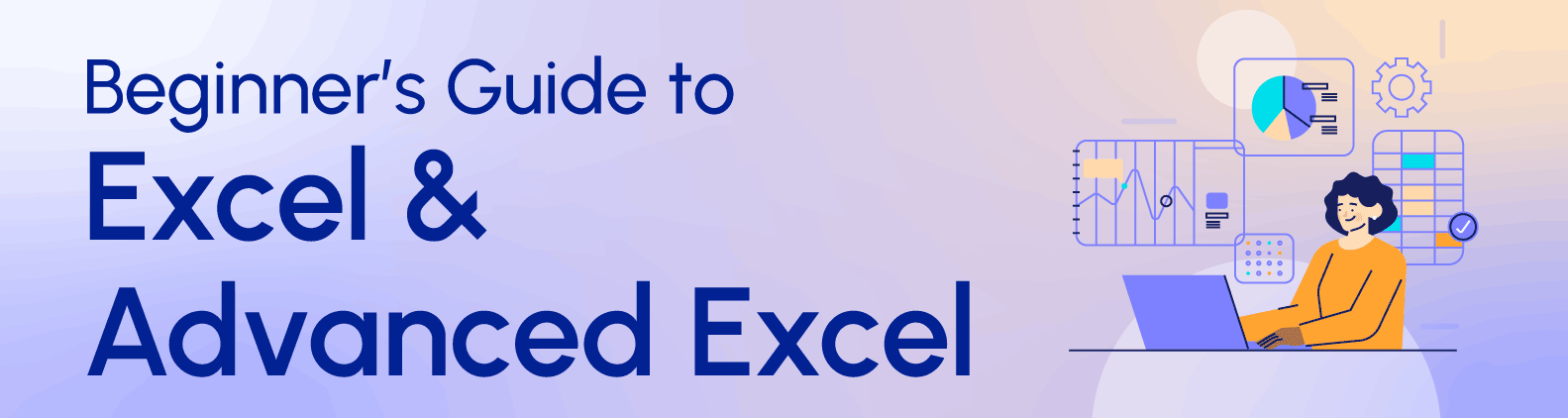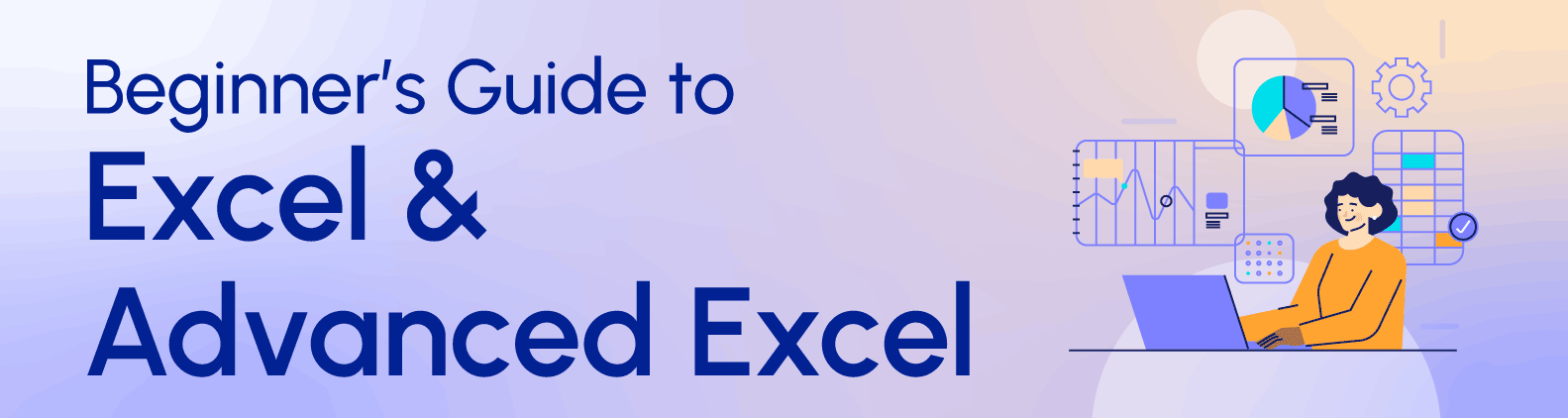In today's fast-paced digital landscape, harnessing the full potential of data management and analysis is paramount for individuals and businesses alike. Excel and its advanced counterpart have emerged as indispensable tools, offering unparalleled capabilities for handling complex tasks, streamlining operations, and making informed decisions. In this comprehensive guide, we delve into the world of Excel and Advanced Excel, uncovering their functionalities, benefits, and tips for mastery. Excel, a part of Microsoft's Office suite, is the cornerstone of data manipulation and organization. Its user-friendly interface and versatile features have made it the go-to choice for beginners and experts alike. With Excel, you can create, edit, and format spreadsheets with ease. Excel eases data input and management, allowing users to input, edit, and organize information in rows and columns. The ability to sort, filter, and group data enhances efficiency and clarity.
What is Excel and Advanced Excel?
Excel is a spreadsheet software developed by Microsoft that enables users to create, manipulate, and organize data in tabular form. At its core, Excel is a digital version of the traditional paper spreadsheet, but with an array of powerful tools that streamline calculations, data visualization, and decision-making processes. Whether it's organizing lists, performing basic arithmetic operations, or creating simple graphs, Excel serves as a versatile tool suitable for beginner and experienced users alike. Excel's true prowess lies in its ability to execute complex calculations through formulas and functions. Excel offers a broad library of functions that may be used to fulfill a variety of data processing needs, ranging from simple math to extensive statistical analysis. Visual representation of data is pivotal for grasping insights quickly. Excel gives a range of chart types, graphs, and cus
tomizable visual elements that aid in presenting data in an engaging and informative manner.
Importance of Excel and Advanced Excel
- Organizing and Managing Data:Excel serves as a versatile platform for organizing and managing data, irrespective of the complexity. From simple to complex data sets, Excel provides a user-friendly interface to input, sort, filter, and arrange data efficiently. Basic tasks such as creating tables, graphs, and charts become effortless, allowing professionals to present information in a comprehensible manner.
- Enhanced Data Analysis: Advanced Excel takes data analysis to the next level. With features like pivot tables, data consolidation, and complex formulae, users can manipulate large volumes of data, derive insights, and make informed decisions. The ability to perform tasks like trend analysis, regression modeling, and scenario planning enables businesses to forecast outcomes and strategize effectively.
- Time and Resource Efficiency: Automating repetitive tasks is a hallmark of Excel's capabilities. By using macros and scripts, users can streamline tasks that would otherwise consume significant time. Advanced Excel allows for the creation of intricate macros, paving the way for increased productivity and resource optimization. This efficiency translates to reduced operational costs and improved workflow.
- Financial Management and Analysis: Excel's significance in financial management cannot be overstated. From budgeting and expense tracking to financial modeling and risk assessment, Excel empowers financial professionals to make accurate calculations and projections. Advanced functions like NPV (Net Present Value) and IRR (Internal Rate of Return) aid in making complex financial decisions with confidence.
- Project Planning and Tracking: For project managers, Excel serves as an indispensable tool for planning, tracking, and reporting progress. Gantt charts, timelines, and project schedules can be easily created, enabling effective project management. Advanced Excel techniques like resource allocation optimization and milestone tracking contribute to successful project outcomes.
- Business Intelligence and Reporting: Excel's integration with other data sources and business intelligence tools makes it a pivotal asset for generating insightful reports and dashboards. With advanced functionalities like Power Query and Power Pivot, users can connect to external data sources, perform data transformations, and create dynamic dashboards, empowering stakeholders with real-time insights.
- Career Advancement and Employability: Proficiency in Excel and Advanced Excel is a valuable skill that enhances employability across industries. Job roles ranging from finance to marketing, operations to human resources, demand a strong grasp of these tools. Demonstrating expertise in Excel can open doors to career advancement and new opportunities.
Beginner's Guide for Excel and Advanced Excel
1. Understanding SolidWorks:
- SolidWorks is a parametric CAD software that allows you to create, modify, and simulate 3D models.
- It uses sketches, features, and assemblies to build complex designs.
2. Installation and Setup:
- Download and install SolidWorks on your computer.
- Make sure your hardware meets the system requirements for optimal performance.
3. User Interface:
- Familiarize yourself with the workspace, including menus, toolbars, and the CommandManager.
- Customize the interface to suit your preferences.
4. Sketching:
- Start by creating 2D sketches using tools like lines, circles, and rectangles.
- Understand dimensions and constraints to control the sketch's geometry.
5. Features and Modeling:
- Learn about extrusions, revolves, sweeps, and other essential features to turn 2D sketches into 3D models.
- Experiment with fillets, chamfers, and patterns to refine your designs.
6. Assemblies:
- Explore assembling multiple parts into a single design.
- Understand mates (constraints) to define how parts interact within an assembly.
7. Drawing Creation:
- Generate 2D engineering drawings from your 3D models.
- Add dimensions, annotations, and views to create detailed documentation for manufacturing.
8. Parametric Design:
- Discover the power of parametric design, allowing you to make changes that automatically update related components.
9. Simulation and Analysis:
- Learn about SolidWorks Simulation to test the structural and thermal integrity of your designs.
- Perform stress analysis and motion simulation to optimize your models.
10. Rendering and Visualization:
- Use SolidWorks Visualize to create realistic renderings and animations of your models.
- Showcase your designs with impressive visuals for presentations and marketing.
11. Resources for Learning:
- Take advantage of SolidWorks' official tutorials, online forums, and user communities.
- Watch video tutorials and read guides to deepen your understanding.
12. Practice and Projects:
- Gain proficiency by working on practical projects that challenge your skills.
- Practice is essential for mastering SolidWorks' tools and techniques.
13. Shortcuts and Efficiency:
- Learn keyboard shortcuts and time-saving techniques to increase your productivity.
- Familiarity with shortcuts can significantly speed up your workflow.
14. Troubleshooting:
- Encountering issues is normal; search for solutions in forums or user guides.
- Don't hesitate to reach out to the SolidWorks community for help.
15. Stay Updated:
- SolidWorks frequently releases updates with new features and improvements.
- Keep your software up to date to access the latest tools and enhancements.
Applications of Excel and Advanced Excel
1. Financial Management and Analysis: Excel's roots lie in its prowess as a financial tool. From basic budgeting and expense tracking to complex financial modeling and forecasting, Excel empowers individuals and businesses alike to manage their finances effectively. Advanced Excel takes this a step further with advanced functions, pivot tables, and macros that enable intricate financial analysis, risk assessment, and investment portfolio management.
2. Data Visualization and Reporting: Creating visually engaging and informative reports is a breeze with Excel. Its array of charting options allows users to transform raw data into compelling visual representations. Advanced Excel's advanced charting tools, along with features like sparklines and conditional formatting, elevate data visualization to a professional level, aiding in conveying insights and trends effectively.
3. Project Management: Excel serves as a versatile project management tool, helping teams organize tasks, timelines, and resource allocation. Gantt charts created in Excel offer a clear overview of project progress. Advanced Excel's capabilities extend to automation through macros, enhancing project tracking, task assignment, and performance evaluation.
4. Human Resources and Payroll: Managing personnel data, employee attendance, and payroll calculations can be efficiently handled using Excel. With its database functions and formulas, Excel simplifies data management, ensuring accurate compensation and efficient HR operations. Advanced Excel's data validation and protection features enhance data security and accuracy.
5. Inventory Control and Supply Chain Management: Excel's spreadsheet capabilities find application in inventory tracking, order management, and supply chain optimization. It aids in maintaining optimal inventory levels, calculating reorder points, and forecasting demand. Advanced Excel's statistical functions enable businesses to make informed decisions about procurement, reducing costs and minimizing stockouts.
6. Data Analysis and Decision-Making: Excel's data analysis tools, such as pivot tables and Power Query, allow users to sift through large datasets, extract meaningful insights, and make informed decisions. Advanced Excel's data modeling capabilities and advanced statistical functions equip analysts with powerful tools for sophisticated data exploration and predictive modeling.
7. Marketing and Sales Analytics: For marketers and sales professionals, Excel serves as a hub for tracking campaigns, leads, and sales performance. Basic calculations and graphs provide a snapshot of performance, while Advanced Excel's data analysis tools enable in-depth customer segmentation, trend analysis, and ROI assessment.
8. Scientific Research and Data Compilation: Researchers across disciplines utilize Excel to manage and analyze experimental data. It aids in data organization, statistical analysis, and graph plotting. Advanced Excel's advanced functions and data manipulation capabilities prove invaluable for researchers dealing with complex datasets and intricate analyses.
9. Educational Aid and Data Tracking: Educators and students leverage Excel for a range of educational purposes. Teachers use it to create grade books, track student performance, and design interactive learning materials. Excel's data validation and formula features ensure accurate calculations, while Advanced Excel's capabilities extend to creating interactive dashboards for educational data visualization.
10. Healthcare Management and Patient Records: In the healthcare sector, Excel plays a pivotal role in managing patient records, appointments, and medical inventory. Basic Excel functions aid in data organization, while Advanced Excel's data analysis features can be employed for medical research, patient trend analysis, and resource allocation optimization.
11. Real Estate and Property Management: Real estate professionals rely on Excel for property analysis, investment modeling, and rental income calculations. Its ability to handle large datasets makes it ideal for tracking property values and market trends. Advanced Excel can incorporate macros to automate property management tasks, ensuring efficient operations.
12. Nonprofit Organizations and Fund Tracking: Nonprofits utilize Excel to manage donor databases, track fundraising efforts, and monitor the allocation of funds. Basic Excel features assist in creating fundraising reports, while Advanced Excel's array of functions can help analyze donor behavior, optimize fundraising strategies, and assess the impact of charitable initiatives.
13. Engineering and Technical Calculations: Engineers and technical professionals employ Excel to solve complex mathematical equations, perform simulations, and analyze engineering data. Excel's graphing tools aid in visualizing technical data, while Advanced Excel's array of engineering functions facilitates precise calculations and data manipulation.
14. Manufacturing and Quality Control: In the manufacturing sector, Excel is instrumental in tracking production processes, monitoring quality control parameters, and managing inventory. Excel's templates and formulas help streamline production planning, while Advanced Excel's automation capabilities can enhance supply chain management and reduce production downtime.
15. Environmental Data Management: Environmental scientists use Excel to analyze data related to pollution levels, climate trends, and ecological changes. Excel's data analysis tools can help uncover patterns and correlations within environmental data. Advanced Excel's capabilities extend to creating predictive models for future environmental scenarios.
Future Prospect of Excel and Advanced Excel
Excel and Advanced Excel shine brightly as indispensable tools for professionals across diverse industries. Excel, long hailed as the bedrock of spreadsheet software, has continually adapted to meet the demands of modern data-driven workflows. With the advent of cloud computing and collaborative features, Excel has transcended its traditional limitations and evolved into a dynamic platform that fosters real-time collaboration and remote teamwork. Looking ahead, the prospects of Advanced Excel are equally promising. As organizations grapple with increasingly complex datasets, the ability to harness the power of advanced functions, macros, and data visualization tools becomes crucial. Professionals adept in Advanced Excel gain a competitive edge, as they efficiently analyze trends, make informed decisions, and present insights that drive business growth. Moreover, as automation and artificial intelligence reshape industries, Excel remains a gateway to mastering data manipulation and analysis. The integration of AI-powered features within Excel's framework further elevates its potential, enabling predictive modeling and enhancing data accuracy.
Key Features of Excel and Advanced Excel
Excel:
- Spreadsheets: Excel provides a platform for creating, organizing, and manipulating data in the form of spreadsheets, which are composed of rows and columns.
- Basic Formulas and Functions: Excel offers a wide range of basic formulas and functions for performing calculations, such as addition, subtraction, multiplication, division, and more.
- Data Formatting: Users can format cells, rows, and columns with various fonts, colors, alignments, and borders to enhance the visual appeal and readability of the data.
- Charts and Graphs: Excel enables users to create various types of charts and graphs to represent data visually, including bar charts, line charts, pie charts, and scatter plots.
- Data Sorting and Filtering: It allows you to sort and filter data based on specific criteria, making it easier to analyze and extract relevant information.
- Data Validation: Users can set validation rules to ensure data accuracy by restricting the type of data that can be entered into cells.
- Conditional Formatting: This feature allows you to apply formatting based on specific conditions, making it easy to highlight important data points.
- PivotTables: PivotTables enable users to summarize and analyze large datasets quickly, helping to uncover insights and trends.
- Data Import and Export: Excel supports importing data from various sources and exporting it to different formats, enhancing data interoperability.
Advanced Excel:
- Advanced Formulas and Functions: Advanced Excel includes more complex functions, like VLOOKUP, HLOOKUP, INDEX-MATCH, and array formulas, which allow for intricate calculations and data manipulation.
- Macros and VBA: Visual Basic for Applications (VBA) allows users to automate tasks by creating macros, enabling repetitive actions to be performed with a single click.
- Solver: This tool helps in solving optimization problems, finding the best solution given certain constraints.
- Power Query: Advanced Excel offers Power Query, a data transformation and connection tool, allowing you to gather, clean, and shape data from various sources.
- Power Pivot: Power Pivot enhances data modeling and analysis, enabling the creation of more complex relationships between datasets.
- What-If Analysis: This feature lets users explore different scenarios by changing input values and observing the resulting outcomes.
- Advanced Charting: Additional chart types and customization options are available to create more sophisticated visualizations.
- Array Formulas: These formulas allow you to perform calculations on multiple values simultaneously, offering advanced analytical capabilities.
- Data Analysis Tools: Advanced Excel includes various data analysis tools such as regression analysis, trendlines, and scenario manager.
- Collaboration and Sharing: Advanced Excel provides enhanced collaboration features, enabling real-time co-authoring and sharing of workbooks over the cloud.
Why to choose APTRON for Excel and Advanced Excel?
- Experienced Faculty: APTRON boasts a team of seasoned trainers with extensive experience in Excel and Advanced Excel. Their industry insights and practical knowledge ensure that you receive top-notch training that aligns with real-world scenarios.
- Comprehensive Curriculum: The training curriculum at APTRON is meticulously designed to cover a wide spectrum of Excel and Advanced Excel topics. From basic functions to complex data analysis and automation, you'll gain comprehensive skills that are immediately applicable in your professional life.
- Hands-on Learning: APTRON follows a hands-on learning approach, allowing you to practice concepts in real-time. This practical experience enhances your understanding of Excel's functionalities and empowers you to work efficiently with large datasets and complex calculations.
- Customized Training: Whether you're a beginner or looking to enhance your Excel skills, APTRON offers courses tailored to different proficiency levels. This customization ensures that you learn at a pace that suits your learning style and prior knowledge.
- Industry-Relevant Projects: APTRON integrates real-life projects into the training, simulating workplace scenarios. This practical exposure hones your problem-solving skills, enabling you to handle Excel-related challenges effectively in your job.
- Certification: Upon completing the Excel and Advanced Excel training at APTRON, you receive a recognized certification. This certification not only validates your skills but also enhances your resume, making you a preferred candidate for job openings.
- Flexible Learning Modes: APTRON understands the demands of modern professionals. They offer both classroom and online training options, allowing you to choose a mode that fits your schedule and learning preferences.
- Small Batch Sizes: To ensure personalized attention and effective learning, APTRON maintains small batch sizes. This approach allows trainers to engage with each student, address doubts, and provide individualized guidance.
- Continuous Support: The learning experience at APTRON doesn't end with the training sessions. They offer post-training support, including doubt-solving sessions and access to learning resources, ensuring that you continue to refine your Excel skills.
- Placement Assistance: APTRON has a dedicated placement cell that assists you in securing relevant job opportunities after completing the training. Their industry connections and guidance can significantly boost your career prospects.
Conclusion
Choosing APTRON for Excel and Advanced Excel training is a smart move for anyone seeking to master this indispensable tool. With experienced trainers, hands-on learning, industry relevance, and a commitment to your success, APTRON equips you with the skills needed to excel in your career in today's data-driven world.
You can contact us, If you want to opt for Excel and Advanced Excel course!