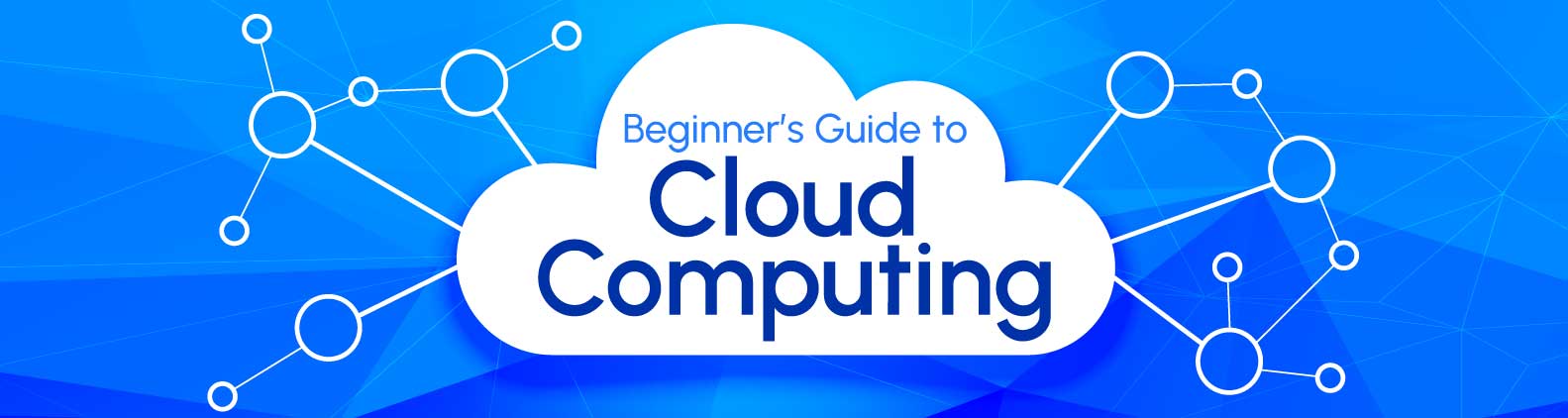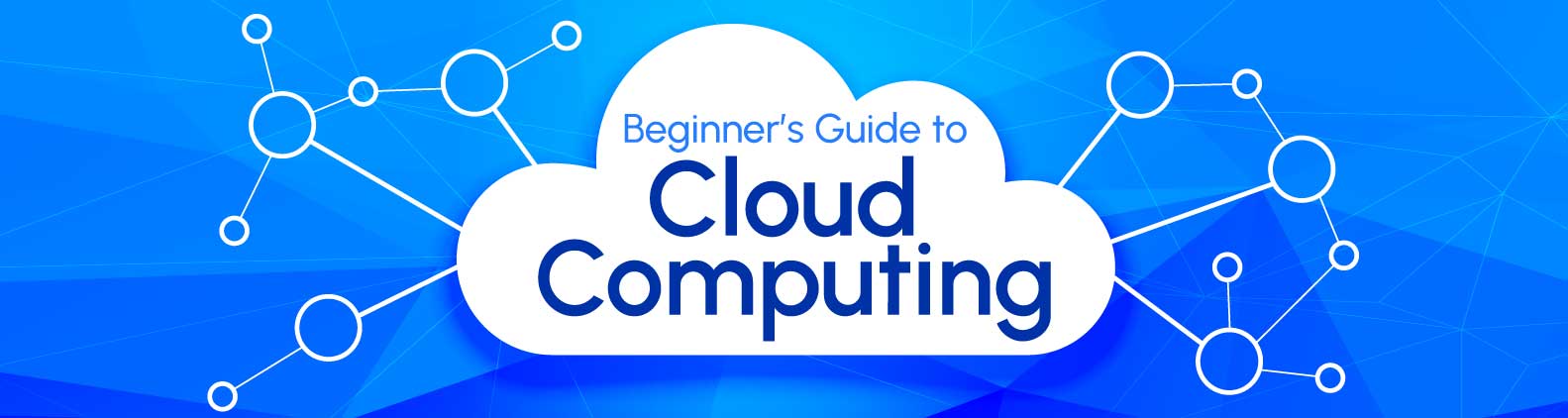In the rapidly evolving digital era, the term "cloud computing" has emerged as a transformative force, reshaping the way individuals, businesses, and industries leverage technology. This paradigm shift from traditional on-premises infrastructure to scalable and dynamic cloud solutions has unlocked unparalleled opportunities for innovation, efficiency, and growth. In this comprehensive guide, we delve into the depths of cloud computing, exploring its concepts, benefits, and the profound impact it continues to have across the globe. At its core, cloud computing refers to the delivery of computing services – including storage, processing power, databases, networking, analytics, and more – over the internet. Instead of relying on local servers or personal devices, users can access and utilize these resources through remote servers hosted by cloud service providers.
What is Cloud Computing
Cloud computing can be likened to a virtual universe of servers, networks, storage, and applications that work in unison to deliver computing services over the internet. Instead of relying solely on local servers or personal devices, cloud computing leverages the power of remote servers to provide on-demand access to a vast array of resources. This flexibility enables users to scale their computing requirements up or down as needed, making it an indispensable tool for businesses of all sizes. Cloud services provide a conducive environment for rapid development and deployment, allowing businesses to innovate and bring products to market faster.
Importance of Cloud Computing
- Scalability Redefined: Cloud computing's foremost advantage lies in its scalability. Unlike conventional on-premises solutions, where hardware upgrades can be time-consuming and costly, cloud platforms offer seamless scalability. This means businesses can effortlessly adju
st their computing resources based on demand fluctuations. Whether you're a startup experiencing rapid growth or an established enterprise seeking to optimize operations, cloud computing ensures that your infrastructure grows with you.
Cost-Efficiency in IT Infrastructure: Gone are the days when investing in extensive hardware and infrastructure was the only way to establish a robust IT framework. Cloud computing eliminates the need for hefty upfront investments by offering a pay-as-you-go model. This allows businesses to allocate resources efficiently and avoid overspending on unused capacity. Additionally, the cloud reduces maintenance and operational costs, as service providers handle software updates, security, and hardware maintenance.
Global Accessibility and Collaboration: The cloud dissolves geographical barriers, granting users access to data and applications from virtually anywhere with an internet connection. This has revolutionized remote work and global collaboration, enabling teams spread across different locations to seamlessly work together on projects in real time. Cloud-based tools and services facilitate instant file sharing, editing, and communication, boosting productivity and innovation.
Enhanced Data Security: Security concerns often arise when discussing cloud computing, but modern cloud platforms have proven their ability to provide robust security measures. Leading cloud providers employ advanced encryption protocols, multi-factor authentication, and continuous monitoring to safeguard data. In fact, many businesses find that their data is more secure in a reputable cloud environment compared to on-site data centers, where vulnerabilities can be harder to mitigate.
Disaster Recovery and Business Continuity: Unforeseen events such as natural disasters, hardware failures, or cyberattacks can cripple a business's operations. Cloud computing offers reliable disaster recovery solutions by automatically backing up data to off-site servers. This ensures that even in the face of adversity, businesses can quickly recover and resume operations, minimizing downtime and maintaining customer trust.
Innovation Accelerator: Cloud computing serves as a catalyst for innovation, enabling businesses to experiment with new ideas without the constraints of physical infrastructure. Developers can swiftly create and deploy applications, harnessing the agility of the cloud to test concepts and bring products to market faster. This rapid iteration fosters innovation by encouraging creativity and risk-taking.
Beginner's Guide for Cloud Computing
1. What is Cloud Computing?
- Definition and concept of cloud computing.
- Shift from traditional local infrastructure to cloud-based services.
- Key players in the cloud computing industry (Amazon Web Services, Microsoft Azure, Google Cloud).
2. Types of Cloud Services:
- Infrastructure as a Service (IaaS): Virtualized computing resources.
- Platform as a Service (PaaS): Tools and platform for application development.
- Software as a Service (SaaS): Cloud-hosted software accessible via the internet.
3. Advantages of Cloud Computing:
- Cost savings through pay-as-you-go models.
- Scalability and flexibility to meet changing demands.
- Accessibility and remote collaboration from anywhere.
- Automatic software updates and maintenance.
- Disaster recovery and data backup capabilities.
4. Deployment Models:
- Public Cloud: Services offered to multiple clients over the internet.
- Private Cloud: Dedicated services for a single organization, offering enhanced security.
- Hybrid Cloud: Combination of public and private clouds, offering versatility.
5. Key Considerations Before Adopting Cloud:
- Data security and compliance with industry regulations.
- Integration with existing systems and applications.
- Performance and latency concerns.
- Vendor lock-in and data portability.
6. Getting Started with Cloud Computing:
- Choose a suitable cloud service provider based on your needs.
- Create an account and set up billing preferences.
- Explore the provider's documentation and resources.
- Start with a simple project to understand basic cloud functionalities.
7. Common Cloud Services:
- Cloud storage: Store and manage data in the cloud (e.g., Amazon S3, Google Cloud Storage).
- Virtual machines: Create and manage virtual servers (e.g., AWS EC2, Azure VMs).
- Web hosting: Host websites and web applications (e.g., AWS Elastic Beanstalk, Heroku).
- Database services: Store and manage structured data (e.g., AWS RDS, Azure SQL Database).
8. Best Practices for Cloud Security:
- Implement strong authentication and access controls.
- Encrypt data both in transit and at rest.
- Regularly update and patch software.
- Monitor for unauthorized activities and breaches.
9. Future Trends in Cloud Computing:
- Edge computing and its role in reducing latency.
- Serverless computing for efficient resource utilization.
- Advances in artificial intelligence and machine learning integration.
- Increased focus on sustainability and energy efficiency.
10. Resources and Further Learning:
- Online tutorials, courses, and certifications from cloud service providers.
- Cloud communities and forums for knowledge sharing.
- Stay updated with industry news and emerging technologies.
Applications of Cloud Computing
- Scalable Infrastructure: Cloud computing offers unparalleled scalability, allowing businesses to effortlessly adjust their computing resources according to demand fluctuations. This scalability is particularly beneficial for startups and seasonal businesses, ensuring they can meet customer demands without investing in costly hardware infrastructure.
- Data Storage and Backup: Cloud storage provides a secure and reliable solution for data storage and backup. It eliminates the need for physical storage devices, minimizing the risk of data loss due to hardware failures or disasters. Services like Google Drive, Dropbox, and Microsoft OneDrive offer seamless cloud-based storage solutions for personal and business use.
- Software as a Service (SaaS): SaaS delivers software applications over the internet, eliminating the need for users to install and maintain software on their devices. Popular SaaS examples include Google Workspace, Microsoft 365, and Salesforce, enabling users to access powerful tools and collaborate remotely.
- Platform as a Service (PaaS): PaaS provides a platform that allows developers to build, deploy, and manage applications without worrying about the underlying infrastructure. It streamlines the development process, accelerating time-to-market for new applications and services.
- Infrastructure as a Service (IaaS): IaaS offers virtualized computing resources over the internet. Businesses can rent virtual machines, storage, and networking components on a pay-as-you-go basis. Amazon Web Services (AWS), Microsoft Azure, and Google Cloud Platform (GCP) are prominent IaaS providers.
- Disaster Recovery: Cloud-based disaster recovery solutions ensure business continuity by replicating and storing critical data in remote servers. In the event of a system failure or data breach, organizations can quickly recover their data and resume operations, minimizing downtime.
- Big Data Analytics: Cloud computing facilitates the processing and analysis of massive datasets without the need for substantial on-premises infrastructure. Businesses can leverage cloud-based tools like Amazon EMR and Google BigQuery to gain insights and make data-driven decisions.
- Internet of Things (IoT) Integration: Cloud computing plays a pivotal role in managing and processing the vast amounts of data generated by IoT devices. Cloud platforms offer the necessary infrastructure to collect, store, and analyze data from interconnected devices.
- Artificial Intelligence and Machine Learning: Cloud services provide the computational power required for resource-intensive tasks such as training machine learning models and running AI algorithms. Cloud providers offer pre-built AI services that developers can integrate into their applications.
- Virtual Desktop Infrastructure (VDI): Cloud-based VDI enables users to access virtual desktop environments from any device with an internet connection. This enhances mobility, security, and flexibility for remote work scenarios.
Future Prospect of Cloud Computing
In the ever-evolving landscape of technology, the future prospects of cloud computing appear incredibly promising and transformative. Cloud computing, which has already revolutionized the way businesses and individuals manage and store data, is poised to ascend to even greater heights. As we look ahead, several trends indicate the direction in which cloud computing is headed. Firstly, the expansion of edge computing is set to reshape the cloud landscape. The increasing demand for real-time data processing and reduced latency has prompted the integration of edge devices with cloud services. This collaboration between edge and cloud empowers applications that require instant data analysis, benefiting sectors like IoT, autonomous vehicles, and healthcare. Secondly, the amalgamation of artificial intelligence (AI) and cloud computing is expected to lead to remarkable advancements. Cloud platforms provide the high computational power needed for AI model training and deployment, democratizing AI capabilities and fostering innovation across industries. This synergy holds the potential to drive predictive analytics, enhance customer experiences, and streamline decision-making processes.
Key Features of Cloud Computing
- Scalability and Flexibility: Cloud computing provides unparalleled scalability, allowing users to easily scale up or down their computing resources based on demand. This flexibility ensures optimal performance during peak usage periods while avoiding wastage during off-peak times.
- Cost Efficiency: Traditional IT infrastructure demands substantial upfront investments. Cloud computing, on the other hand, operates on a pay-as-you-go model, eliminating the need for significant initial capital. This cost-effective approach is particularly beneficial for startups and small businesses.
- Global Accessibility: One of the standout features of cloud computing is its ability to provide data access from anywhere with an internet connection. This global accessibility empowers remote work, collaboration, and data sharing across geographical boundaries.
- Data Backup and Recovery: Cloud services offer automated data backup and recovery solutions, ensuring that valuable information remains safe even in the face of hardware failures, disasters, or accidents. This feature provides peace of mind and reduces the risk of data loss.
- Security Measures: Leading cloud providers implement robust security protocols to safeguard user data. Encryption, multi-factor authentication, and intrusion detection systems are just a few of the security measures in place to protect sensitive information from unauthorized access.
- Automatic Updates: Cloud computing platforms frequently update their services and applications, ensuring that users always have access to the latest features and security enhancements without the need for manual intervention.
- Resource Pooling: Cloud services offer resource pooling, allowing multiple users to share the same physical infrastructure while maintaining their individual virtual environments. This maximizes resource utilization and efficiency.
Why to choose APTRON for Cloud Computing
- Comprehensive Course Curriculum: APTRON offers a meticulously designed cloud computing curriculum that covers a wide array of topics, from the fundamentals to advanced concepts. Whether you're a beginner or an experienced professional, APTRON's courses cater to various skill levels.
- Expert Trainers: Learning from seasoned experts can make all the difference. APTRON prides itself on having a team of experienced cloud computing professionals as trainers. Their industry insights and practical knowledge provide valuable real-world context to your learning.
- Hands-on Learning: Theory alone isn't enough in cloud computing. APTRON emphasizes practical, hands-on learning experiences. Through labs, projects, and interactive sessions, students gain practical skills that are directly applicable in the cloud computing industry.
- State-of-the-art Infrastructure: APTRON's learning environment is equipped with cutting-edge infrastructure, allowing students to work with the latest tools and technologies used in cloud computing. This exposure ensures you are industry-ready upon completion.
- Customized Training Paths: Recognizing that different individuals have different goals, APTRON offers customizable training paths. Whether your interest lies in AWS, Azure, Google Cloud, or multi-cloud strategies, APTRON tailors courses to align with your aspirations.
- Industry-Aligned Certifications: Cloud computing certifications are valuable assets for career advancement. APTRON's training programs are aligned with globally recognized certifications from major cloud providers. This alignment enhances your credibility and employability.
Conclusion
Choosing APTRON for your cloud computing journey offers a comprehensive, hands-on, and industry-aligned learning experience. With expert trainers, state-of-the-art infrastructure, and a commitment to your success, APTRON sets the stage for a successful career in the dynamic world of cloud computing.
You can contact us, If you want to opt for Cloud Computing!