

In the world of computer-aided design (CAD), AutoCAD stands as an unrivaled titan. Developed and marketed by Autodesk, AutoCAD has revolutionized the way professionals approach drafting, designing, and modeling. From architectural blueprints to mechanical engineering diagrams, AutoCAD has become synonymous with precision, innovation, and efficiency. This article delves into the depths of AutoCAD, exploring its features, applications, and the remarkable impact it has had across industries. Since its inception in 1982, AutoCAD has undergone continuous evolution. What began as a 2D drafting tool has now evolved into a robust software suite encompassing 2D and 3D design capabilities. AutoCAD's rich history includes milestones such as the introduction of 3D modeling in the 1980s, parametric modeling in the 1990s, and cloud integration in recent years. These advancements have not only improved design capabilities but have also streamlined collaborative workflows.
AutoCAD, short for "Automatic Computer-Aided Design," is a sophisticated computer software application developed by Autodesk. It serves as a powerful tool for creating detailed 2D and 3D drawings and models used in a range of industries, including architecture, engineering, construction, manufacturing, and more. AutoCAD was first introduced in 1982, marking a significant milestone in the evolution of design and drafting processes. AutoCAD offers an extensive set of tools for creating geometric shapes, lines, curves, and text, allowing designers to draft accurate representations of their ideas. With its powerful 3D capabilities, AutoCAD empowers users to generate three-dimensional models of structures, objects, and landscapes, enabling more comprehensive visualizations.
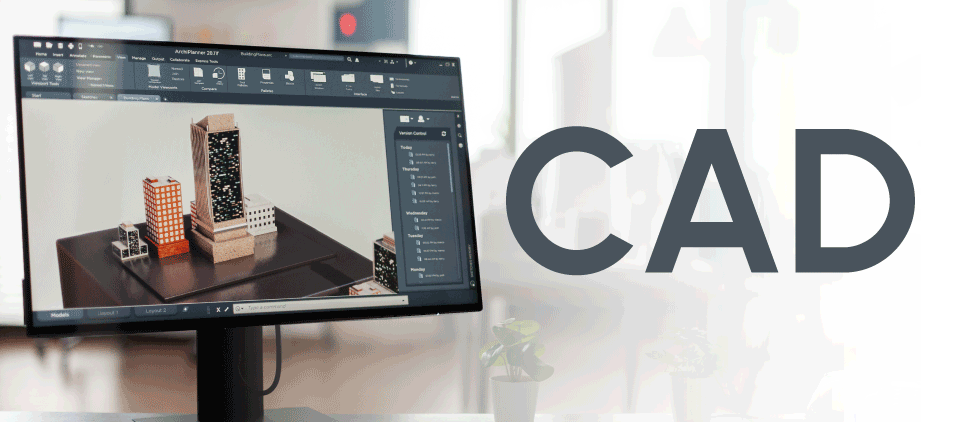
for its exceptional precision. It empowers designers and engineers to create intricate and accurate drawings with meticulous detailing. From architectural plans to mechanical assemblies, the precision offered by AutoCAD reduces errors, minimizes rework, and enhances the overall quality of the final product.
Understanding AutoCAD:
Installation and Setup:
Interface Familiarization:
Basic Navigation:
Creating Basic Shapes:
Modifying Objects:
Precision Techniques:
Layers and Properties:
Dimensioning:
Printing and Plotting:
Introduction to 3D:
Online Resources:
Practice and Patience:
Advanced Learning:
Stay Updated:
Architectural Design: AutoCAD finds its roots in architectural design, allowing architects to transform their visions into intricate and accurate blueprints. With its wide range of tools for drafting, 2D and 3D modeling, and annotation, architects can create detailed floor plans, elevations, and sections. The software enables them to visualize designs from every angle, facilitating better communication with clients and stakeholders.
Engineering and Manufacturing: In the realm of engineering and manufacturing, AutoCAD plays a pivotal role in designing complex mechanical and electrical systems. Engineers use it to create detailed schematics, machine components, and prototypes. The parametric modeling feature enables easy modification of designs, fostering iterative improvements and minimizing errors in the final product.
Construction and Civil Engineering: For construction professionals and civil engineers, AutoCAD simplifies the design and planning of infrastructure projects. The software assists in site planning, road design, and land development. Its integration with Geographic Information Systems (GIS) enhances spatial analysis and helps in making informed decisions regarding project layout and feasibility.
Interior Design: AutoCAD extends its capabilities to the world of interior design, enabling designers to visualize and present captivating interior spaces. From furniture arrangement to lighting placement, the software aids in creating detailed interior layouts that align with clients' preferences.
Automotive and Aerospace Industries: In the automotive and aerospace sectors, precision is paramount. AutoCAD's accuracy and flexibility prove invaluable for designing intricate parts, engines, and entire vehicles. The software's ability to simulate real-world conditions aids engineers in testing designs before physical production, leading to improved performance and safety.
Fashion and Jewelry Design: Even the fashion and jewelry industries benefit from AutoCAD's capabilities. Designers use the software to draft intricate patterns, experiment with different materials, and create detailed prototypes. This digital approach expedites the design process and fosters innovation.
Digital Prototyping: AutoCAD's integration with other software, such as Autodesk's Inventor, enables digital prototyping. Engineers and designers can create virtual prototypes that simulate real-world behavior, allowing for thorough testing and refinement before physical production begins.
Animation and Entertainment: In the realm of animation and entertainment, AutoCAD contributes to the creation of visually stunning landscapes and characters. The software's 3D modeling tools aid in developing scenes for movies, video games, and architectural visualization.
The future of AutoCAD is intrinsically linked to the advancement of automation and artificial intelligence (AI). As these technologies continue to mature, we can expect AutoCAD to seamlessly integrate AI algorithms, allowing for smarter design suggestions, error detection, and optimization. Designers and engineers will find themselves collaborating with AI-powered assistants, streamlining processes and enhancing creativity. Collaboration is becoming more globalized, and AutoCAD is poised to adapt to this trend. The software's future will likely see a stronger emphasis on cloud-based collaboration, enabling designers to work simultaneously on projects from different corners of the world. This approach not only boosts efficiency but also encourages a diverse exchange of ideas, fostering innovation. Imagine stepping into a design before it's even built. With the integration of virtual reality (VR) and augmented reality (AR), AutoCAD is set to make this a reality. Architects can take virtual walkthroughs of buildings, engineers can interact with 3D models in real-time, and urban planners can visualize entire cityscapes.
Expertise in Industry-Relevant Training: APTRON's legacy in providing industry-relevant training sets it apart. With years of experience under their belt, APTRON's instructors are seasoned professionals who have navigated the intricacies of design and engineering using AutoCAD. Their hands-on expertise and real-world insights ensure that you receive training that mirrors the demands of the industry.
Comprehensive Curriculum: When it comes to learning AutoCAD, a comprehensive curriculum is paramount. APTRON's meticulously crafted course structure covers everything from the basics to advanced techniques. Whether you're a novice seeking to grasp the fundamentals or a proficient user aiming to enhance your proficiency, APTRON's curriculum caters to all skill levels.
Personalized Learning Experience: No two learners are the same, and APTRON recognizes this. Their personalized approach to training allows you to tailor your learning journey according to your pace and objectives. Small batch sizes ensure that instructors can give you their full attention, creating a setting that is ideal for holistic learning.
State-of-the-Art Infrastructure: To truly master AutoCAD, you need the right tools at your disposal. APTRON's state-of-the-art infrastructure provides access to cutting-edge hardware and software, ensuring that you're learning on the same platforms used in the industry. This hands-on experience gives you a competitive edge in the job market.
Placement Assistance and Industry Connections: One of the most significant advantages of choosing APTRON is their commitment to your career growth. The institute offers robust placement assistance, connecting you with industry partners and job opportunities. This bridge between education and employment amplifies your chances of stepping seamlessly into the professional realm of AutoCAD design.
APTRON emerges as the undisputed champion when it comes to AutoCAD training. Its proven track record, industry expertise, comprehensive curriculum, personalized approach, advanced infrastructure, and strong placement assistance collectively make it the ideal choice for anyone looking to master the art of AutoCAD. By choosing APTRON, you're not just signing up for a training program – you're embarking on a transformative journey that will equip you with the skills and knowledge needed to succeed in the changing field of engineering and design. The institute's commitment to your success, both academically and professionally, sets it apart from the rest.
You can contact us, If you want to opt for AutoCad course!